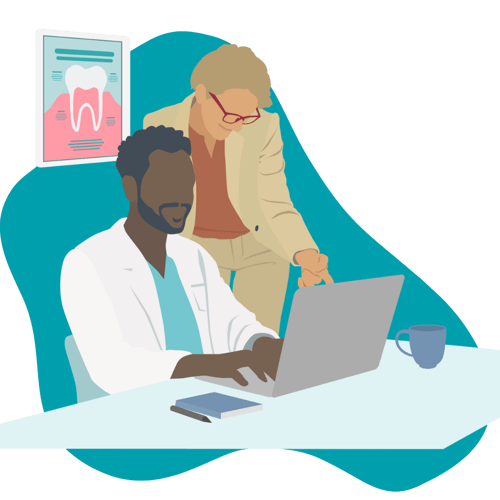EXACT Release: V24 April 2024
As we close out April, our efforts remain focused on simplifying and improving key processes within EXACT. In the last month, we have implemented changes into the services area of the configuration menu as well as the service creator/editor itself. Patient Lists also received two new search conditions, and an update to an existing option.
Read on to discover more about how these key changes will improve your interaction with EXACT.
Providing a service
After listening to user feedback, we found that a lot of users were struggling to find how to create new treatments and stock options. To improve the process, you'll now find new options in your configuration menus for both Add New Service and Add New Stock Item.
The options in the service window have been grouped into categories to simplify the configuration process. This means that you'll now be presented with six tabs.
These tabs are:
⚙️ Chart Item holds all of the main service settings you'll need for treatments.
⚙️ Advanced Charting contains optional service options.
⚙️ Stock item is for all of your stock information.
⚙️ Appt Booking Service provides you with configuration for appointment booking features.
⚙️ Fees sets all of the pricing for your services.
⚙️ Notes is where you can enter any clinical and invoice/estimate notes for a service.
With options now grouped into relevant categories, it is much easier to focus on the information you need to add. If you're on EXACT V24.8 or above, you can already explore this update in your system. Alternatively you can find out more about creating and editing services in the EXACT Help Centre.
Expanding the capabilities of Patient Lists
Since it's introduction, Patient Lists has received regular improvement updates. April was no exception to this, with two new search conditions and an update to an existing option.
Failed Appointment
This search condition enables you to search for Failed Appointments above, or equal to, a chosen value. To easily identify all of your patients with high appointment failures.
In addition, you can add a date range, specific treatments and filter by provider as well as payors. This search option is available from EXACT V24.8.

Any Appointment
The search condition Any Appointment has been updated, adding the ability to select treatments using a multi-selection option. With the multi-selection feature, you can type keywords into the search, filter the list by existing appointment categories, or simply scroll through a list of all of the treatments in your system.
This update is available from EXACT V24.12.

Any Appointment by Payor
EXACT V24.14 introduced Any Appointment by Payor to Patient Lists, adding the ability to search for filtered by Payor.

Come back next month to read about all the exciting changes in May.
For regular release notes, read our EXACT Release Notes within the EXACT help centre.