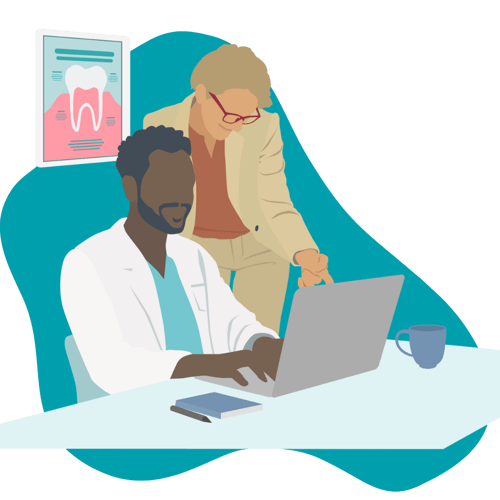EXACT Release: November 2024
This month, we’re introducing a range of updates designed to enhance EXACT for you and your dental practice. Your feedback has allowed us to make even more changes to improve your scanning experience, streamlined appointment book functionality and receipt configuration.
But that’s not all – there's a host of additional changes and bug fixes we’ve implemented through November. Keep reading to learn what’s changed.
Scanning
With feedback from EXACT users flowing in, our teams have been working on updates to the image acquisition scanning application as well as a range of further improvements released in EXACT.
📄 Removed the add new scanner app option when the existing scanning option has failed, reducing re-enablement of this new feature.
📄 Improved the wording when a file fails to transmit to EXACT along with steps to add the file to the patients record manually.
📄 Multiple user interface changes, including;
📄 Added the total number of scanned pages.
📄 Included the size of the saved document.
📄 Introduced a new warning prompt for file limits.
📄 Made the scroll bar, always accessible.
📄 Updated the refresh functionality to add scans to patient records faster.
📄 Removed the ability to use the scan option when no scanners are found, in addition, the settings panel is also removed.
📄 Multi-page functionality has been introduced for flatbed scanners.
🐜 The ability to email scanned documents has been resolved.
🐜 Scanned documents are now saved to the correct folder with the local system date and time used for file information.
Appointments
At the heart of your reception team is your appointment book. An array of updates were implemented to this area throughout November.
📆 Appointment and patient notes are now displayed on the appointment information screen.
📆 Patient preferences within the short notice list options have been simplified and streamlined enabling users to select exactly which dates patients can and cannot attend.
📆 An edit button is now available on the appointment information window, allowing cancellation reasons to be edited.
📆 A new security option for the ability to cancel appointments marked at Failed to Attend (FTA), this security option is disabled by default.
🐜 Linked FTA appointments are no longer deleted when an appointment is rebooked.
🐜 An issue with appointment follow-up communications not sending for new appointments has been resolved.
Payment confirmations
The receipt confirmations functionality has been updated, resolving one issue and introducing some improvements.
🔧 Fail safes have been added for both SMS and Email receipts to disable these options if they have not been enabled in your EXACT system.
🐜 Resolved a database issue caused by the deletion of the dental payment confirmation template (the issue was only relevant between EXACT 24.136 and 24.152).
Pearl AI
Our AI integration for digital imaging has received some updates, resolving
🔮 Added functionality to re-upload images from image thumbnails by right-clicking an image to access the menu options.
🔮 Included accessibility for links and filenames from the access menu.
🐜 Images update accordingly when switching between patients.
🐜 Improved upload speed and efficiency.
Everything else
These changes are just some of the features that have been edited, updated, or improved in November. A full list of updates made in EXACT this month can be found here:
🐜 New Zealand only: Prior approval email merge fields are completed when selecting the email option.
📱 New Zealand only: SMS unit estimations now exclude the standard disclosure statement character count.
🐜 Charting two instances of a service on both a deciduous tooth and its permanent counterpart, when using the by-tooth pricing method are now charged as expected.
🐜 System registrations are no longer updated when logging into EXACT when multiple databases are present on the same server computer.
🔒 A confirmation message will now appear when a user's email is successfully verified.
📣 Added a prompt to save changes when clicking cancel in Campaign Plus.
🐜 Clinipad: Doctors information is omitted from a patient Clinipad forms if the Doctor is marked as inactive.
🐜 Patient records can no longer have blank patient codes and must include a first or family name to save any changes.
🐜 Improved user interface for users with lower monitor resolutions allowing the ability to click EXACT Hub notifications.
🔔 Updated the alignment for sidebar appointment books to display EXACT Hub notifications correctly.
🔔 Resolved an issue with EXACT Hub notifications not appearing in some instances.
❔Links for Gmail and Microsoft email configurations now link to the relevant help articles.
🔧 Improved the display of the Google sign-in button for lower-resolution monitors.
🐜 An unrecoverable error preventing users from logging into EXACT, introduced in EXACT 24.153 has been resolved.
🐜 Users can now switch between the current logged-in user on the lock screen without experiencing crashing.
🐜 Email and SMS appointment reminders now send correctly.
All the updates and content in this blog have been implemented in EXACT between V24.165 and V24.179.
Automatic updates ensure your practice has the latest version of EXACT.
We publish our EXACT release blogs every month to help you digest all the changes that have happened each month.
To receive our blogs, subscribe to our blogs using the subscription option below 👇 or for direct access to the EXACT release notes click here.